In settings Choose advanced settings and setup your blog and domains as so:
Then follow these steps.
- Find the control panel on your domain registrar’s website, and locate your DNS (Domain Name System) settings. In order to link your blog to your custom domain, follow the instructions below to enter your "CNAME" and "A-records."
CNAME
Add two CNAME records. For the first CNAME, where it says Name, Label or Host enter "www" and where it says Destination, Target or Points To enter "ghs.google.com" . For the second CNAME, enter "A7LABD5AAAOU" as the Name and
"gv-AAAAAAAA.dv.googlehosted.com." as the Destination. See our detailed instructions on providing CNAMEs for various registrars. If yours isn't listed, or if you run into other difficulties, contact your registrar directly and they can help you out. ( ensure you use the mentioned CNAME records in the instructions )
A-records (optional)
The following action links your naked domain (example.com) to your actual site (www.example.com). If you skip this step, visitors who leave off the "www" will see an error page.
Enter your domain name in the format example.com, and list the I.P. addresses shown below in the "A" section. You'll need to create four separate A-records which point to four different Google IPs.
216.239.32.21
216.239.34.21
216.239.36.21
216.239.38.21 - Update your Blogger settings
Before you move onto this step, wait about an hour for your DNS settings to activate. If you attempt to change the publishing settings before the DNS changes activate, then we'll let you know with a warning message.
Now it’s time to make sure Blogger knows about your custom domain so that Google can direct readers to your blog. Just head back to Blogger and update the information on your Settings | Basic tab. Find the area for "Publishing," and click the link to add a custom domain.

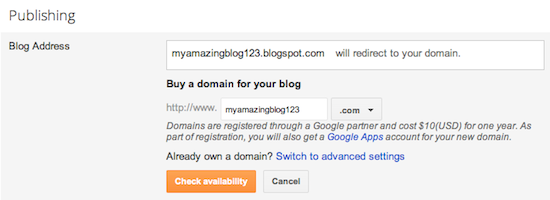
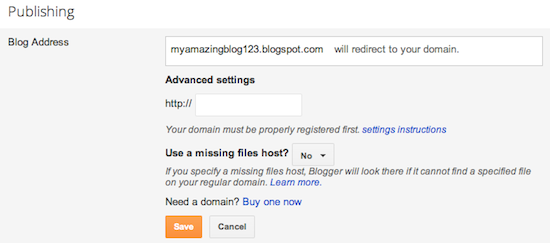
- If your new domain isn't taking you to your blog, wait another day or two to make sure all the DNS servers have been updated. If it still isn't working, contact your registrar to make sure you entered the DNS settings correctly.
- Your original Blogspot address will automatically forward to your new domain. That way, any existing links or bookmarks to your site will still work.
- Your posted images will continue to display on your blog.






Thank you, so much! Very helpful and straightforward!
ReplyDeleteAwesome, thanks!
ReplyDeleteThank you, I ve been looking for this the whole day
ReplyDeleteIs the A records for naked domain still works ?
ReplyDeleteI tried but but still got 404 error on naked domain.
Only work on www because it uses cname.
Thank you so much!!! Fixed my problems!
ReplyDeletethanks solved my problem too..
ReplyDeleteThis may sound ridiculous but where do I put my naked example.com in the DNS settings? I've added the A records with @ and then the corresponding ips but where do I add the site?
ReplyDelete